Digital Fax vs Analog: Cost Breakdown
Digital faxing is cheaper, simpler, and more efficient than analog faxing. Here's why:
- Analog faxing requires expensive equipment, a dedicated phone line, and ongoing costs for paper, toner, and maintenance. Initial setup can cost $200–$800, with annual expenses around $600–$1,500.
- Digital faxing eliminates hardware and supply costs, relying on internet-based services. Pay-per-use plans (e.g., $0.63 per fax + $0.09 per page) or monthly subscriptions make it far more affordable, especially for businesses with fluctuating fax needs.
Quick Comparison
| Feature | Analog Faxing | Digital Faxing | | --- | --- | --- | | Setup Costs | $200–$800 | Minimal (internet connection only) | | Monthly Fees | $25–$50 (phone line) | Varies (pay-per-use or subscription) | | Supply Costs | Paper, toner, maintenance | None | | Ease of Use | Time-consuming, manual process | Fast, online, and mobile-friendly |
Digital faxing is the clear winner for most businesses, offering lower costs and greater convenience. Analog faxing may still suit specific needs, but for most, the switch to internet-based faxing is a smart choice.
eFax vs The Fax Machine
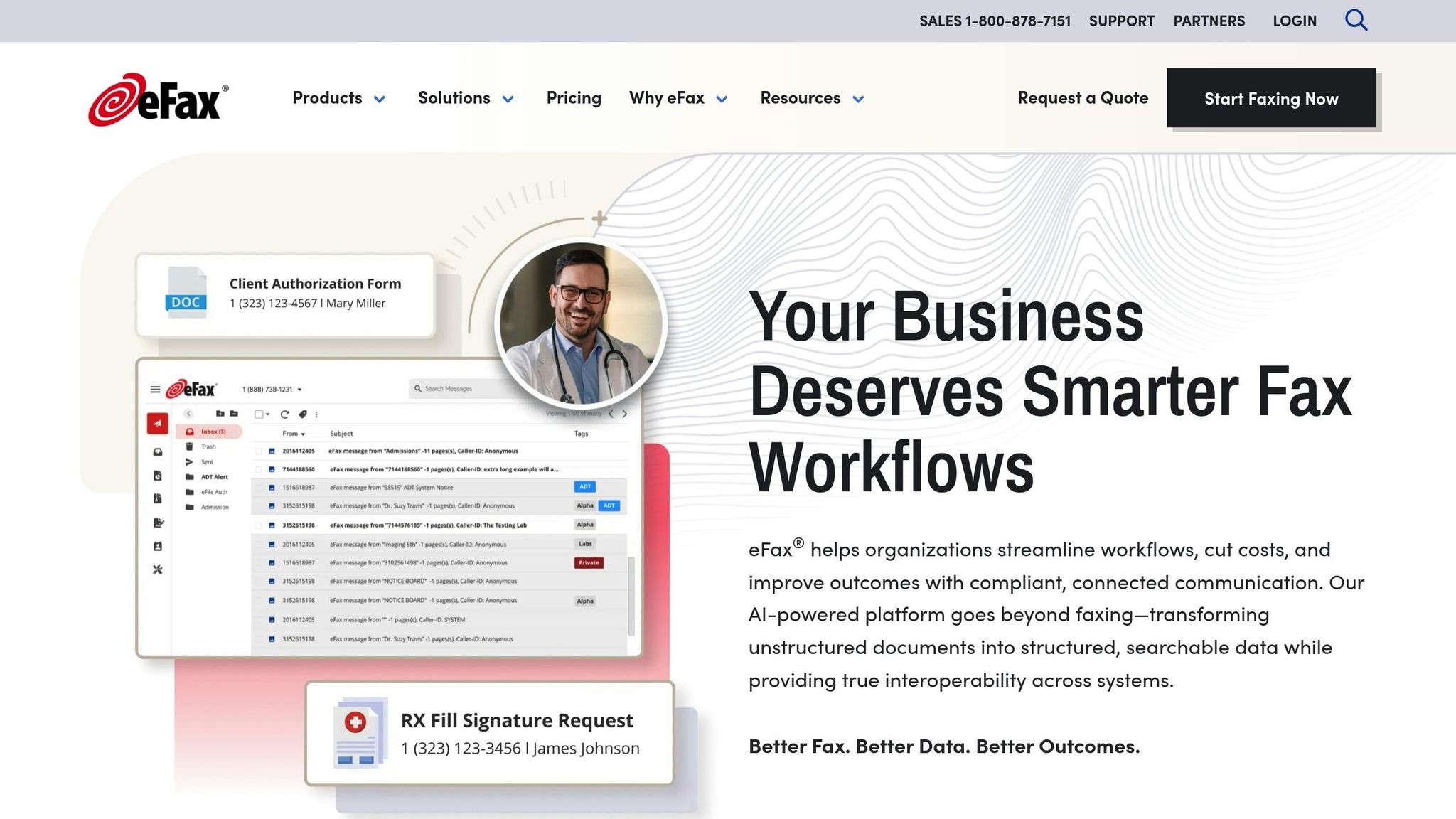
::: @iframe https://www.youtube.com/embed/5pVR5caaeyY :::
Analog Faxing Costs
Analog faxing involves not just upfront investments but also recurring expenses that can build up over time. Here's a breakdown of the financial commitment involved.
Equipment and Setup Costs
The initial costs of analog faxing can be substantial. Buying a fax machine typically costs between $100 and $500, depending on the model and its features. Basic machines start at around $100, while multi-functional devices that combine faxing with printing, scanning, and copying usually fall in the $150 to $300 range [1].
For instance, in 2025, a mid-range model like the Brother IntelliFax 2840 is priced at approximately $239, while high-end all-in-one systems, such as those from Xerox, can cost up to $500.
Additionally, setting up a dedicated phone line adds to the expense. Installation fees average around $175, but more complex setups can go as high as $497. Other potential costs include jack installations ($3–$10 each), cabling (about $0.15 per foot), and labor charges, which typically range between $50 and $80 per hour [4]. These setup costs are just the beginning, as ongoing monthly expenses follow.
Monthly Operating Expenses
Once the equipment is in place, monthly costs begin to accumulate. Maintaining a dedicated phone line generally costs between $20 and $50 per month. For residential users, additional lines might cost around $25 to $35 monthly, though fees vary depending on the provider and location.
Electricity usage for fax machines is another recurring cost, though relatively minor. On average, it ranges from $0.44 to $2.50 per month. For example, a machine running one hour daily at 100 watts and spending the remaining 23 hours on standby at 10 watts could incur an annual electricity cost of about $14.45, or roughly $1.20 per month [5].
| Expense | Estimated Monthly Cost | | --- | --- | | Dedicated Phone Line | $20 – $50 | | Electricity | $0.44 – $2.50 | | Total Monthly Cost | $20.44 – $52.50 |
These recurring expenses are straightforward, but analog faxing also comes with less obvious costs.
Hidden Costs and Problems
Analog faxing faces additional challenges as telecommunications companies phase out Plain Old Telephone Service (POTS) lines. This shift can lead to reduced reliability and potentially higher costs for maintaining service.
Over time, maintenance and repairs for fax machines also add up. Mechanical components like print heads or rollers can wear out, requiring expensive replacements or service calls. Common issues such as paper jams further contribute to these costs.
Finally, equipment or line failures can cause downtime, disrupting operations and leading to indirect financial losses. These hidden costs make analog faxing a less predictable and more burdensome option over the long term.
Digital Faxing Costs
Digital faxing offers a cost-effective alternative to traditional faxing by cutting out large upfront investments and ongoing maintenance expenses. Its pricing is typically flexible and usage-based, making it appealing to businesses of all sizes.
Setup Costs: Minimal or None
One of the biggest advantages of digital faxing is that it requires no expensive equipment. Forget about buying fax machines, installing dedicated phone lines, or setting up additional hardware - digital faxing works seamlessly with devices you already own, as long as they’re connected to the internet.
This simplicity means setup costs are practically nonexistent. Most businesses already have the basic tools needed to get started, so users can begin sending faxes almost immediately after signing up. No technical installation delays, no extra costs - just a quick and easy start. This is especially appealing to small businesses and startups that want to keep initial expenses low.
Pay-Per-Use and Monthly Plans
Digital faxing services often come with flexible pricing models tailored to different needs. Businesses can choose to pay per fax or opt for monthly plans, depending on their usage.
- Pay-per-use plans charge a fee for each fax sent. For example, QuickFaxSend offers a straightforward model at $0.63 per fax plus $0.09 per page, which is perfect for businesses that only send a few faxes each month.
- Monthly subscription plans are ideal for high-volume users, bundling transmissions into a cost-effective package. These plans allow businesses to scale up or down based on demand, without being locked into long-term contracts or paying for unused services.
This flexibility ensures businesses only pay for what they actually need, helping them manage costs more predictably compared to traditional fax systems, which often come with hidden fees.
No Supply or Maintenance Costs
Another major cost-saving feature of digital faxing is the elimination of supply and maintenance expenses. With no need for paper, ink, toner, or replacement parts, businesses can forget about stocking supplies or worrying about running out of materials at critical moments.
Since digital faxing doesn’t rely on physical equipment, there are no repair costs or downtime due to malfunctioning machines. Service providers handle all technical maintenance, ensuring smooth operation without user involvement.
Additionally, digital faxes are stored electronically, so there’s no need for bulky filing cabinets or dedicated storage space for printed documents. Many services include cloud storage, making document retrieval and organization a breeze. These features highlight the stark cost differences between digital faxing and its analog counterpart, where ongoing expenses can quickly add up.
sbb-itb-7cae838
Cost Comparison Table
This table highlights the upfront and recurring costs associated with analog and digital faxing.
Analog vs Digital Cost Breakdown
| Cost Category | Analog Faxing | Digital Faxing | | --- | --- | --- | | Initial Setup | Requires buying a fax machine and setting up a dedicated phone line | Uses your existing internet connection without the need for extra equipment | | Monthly Phone Line | Involves ongoing fees for a dedicated phone line | No phone line needed; relies on broadband connectivity | | Monthly Supplies | Includes expenses for paper, ink, and other consumables | No consumables required since everything is handled digitally | | Maintenance/Repairs | May require repair and servicing costs over time | No maintenance costs due to the absence of physical hardware | | Per-Fax Cost | Includes call charges, which may include long-distance fees | Typically charged per fax or per page; for instance, QuickFaxSend uses a usage-based pricing model | | Storage Costs | Often requires additional spending for physical document storage | Digital storage is generally included at minimal or no additional cost | | First Year Total | Higher overall investment, factoring in equipment, supplies, and recurring fees | Significantly lower costs due to reduced upfront and recurring expenses |
This breakdown reflects cost trends commonly seen in small to medium-sized U.S. businesses.
Analog faxing comes with a host of fixed and ongoing expenses - ranging from purchasing equipment to maintaining a phone line and restocking supplies. In contrast, digital faxing eliminates many of these costs by using existing internet infrastructure. Additionally, services like QuickFaxSend offer usage-based pricing, further reducing unnecessary expenses.
Understanding these cost differences opens the door to exploring how digital faxing can deliver even greater savings.
Extra Savings from Digital Faxing
Digital faxing goes beyond just cutting basic costs - it also brings a host of operational savings that can make a big difference for businesses.
Lower Office Supply Usage
One of the most immediate benefits of digital faxing is the elimination of recurring paper and toner expenses. Traditional fax machines constantly demand supplies like paper, ink, and toner cartridges. For example:
- Fax paper typically costs between $5–$10 per ream.
- Replacement toner cartridges range from $30–$150, depending on the machine model [3].
For offices that handle a high volume of faxes, these costs add up quickly over the year. By processing documents digitally, businesses can cut out these expenses entirely. This shift not only saves money on supplies but also frees up resources for more impactful business needs. It’s a win-win: fewer supply headaches and more funds for growth-focused investments.
Time and Labor Savings
The efficiency gains from digital faxing often outweigh even the savings on supplies. Traditional fax machines can be a drain on employee time, with tasks like fixing paper jams, managing supplies, or troubleshooting hardware issues. Digital faxing eliminates these interruptions. Employees can send faxes directly from their computers, saving time and streamlining workflows.
There’s also a significant reduction in IT support costs. Without physical hardware to maintain, repairs and troubleshooting become a thing of the past. Plus, digital systems ensure reliability - no more delays caused by hardware failures. With a stable internet connection, critical communications remain uninterrupted, keeping operations running smoothly.
Cost-Saving Features
Modern digital faxing services come packed with features that save businesses even more money. Unlike traditional systems where extras often come at an additional cost, digital faxing includes tools like:
- Secure document storage
- Automated delivery confirmations
- Digital archiving
These features are built-in, meaning businesses don’t have to spend extra on upgrades or add-ons.
"Modern fax technology can reduce fax-related office expenses by up to 70% compared to analog fax machines. This only works if you remove the need for paper, toner, phone lines, and machine maintenance." – Nextiva [2]
Another cost advantage is the pay-per-use model offered by many digital faxing services. Businesses only pay for the faxes they send, which is especially helpful for those with fluctuating fax volumes throughout the year. During busier periods, digital systems can handle increased demand seamlessly, without requiring additional equipment like traditional fax machines often do.
Security is another area where digital faxing excels. Built-in features such as encrypted transmissions, secure storage, and access controls ensure sensitive documents are protected - without the need for expensive licensing fees or third-party tools.
When you combine these benefits - lower supply costs, time savings, built-in features, and scalability - it’s clear why digital faxing not only cuts expenses but also boosts overall efficiency in the workplace.
Which Option Costs Less for US Businesses?
When it comes to overall costs, digital faxing easily comes out ahead.
Final Cost Breakdown
Traditional faxing comes with a hefty price tag. First, there’s the upfront cost of equipment, which can range from $200 to $800. Then, add $25 to $50 per month for phone line fees, plus ongoing expenses like paper, toner, and maintenance. Altogether, businesses can expect to spend approximately $600 to $1,500 annually.
On the other hand, digital faxing eliminates most of these costs. There’s no need for equipment or dedicated phone lines. Instead, you pay per use. For example, services like QuickFaxSend charge $0.63 plus $0.09 per page. Even for businesses with high fax volumes, the overall expense is significantly lower. Plus, digital faxing avoids indirect costs, such as downtime caused by equipment issues.
The numbers make it clear: digital faxing is the more budget-friendly option in the long run.
Choosing the Right Option
While the cost advantages of digital faxing are evident, the choice ultimately depends on your business needs. For most US businesses - especially those sending fewer than 100 faxes a month or requiring mobile flexibility - digital faxing is the ideal solution. However, analog faxing might still be a practical choice in certain cases, such as highly regulated industries or areas with unreliable internet connectivity.
Ultimately, the decision boils down to your faxing volume and operational priorities. For the majority of businesses, the real question isn’t whether to switch to digital faxing, but which digital service will best meet their specific needs.
FAQs
::: faq
What hidden costs should businesses consider with analog faxing?
Analog faxing comes with a range of hidden expenses that can pile up fast. Businesses typically spend $50 to $240 per month on dedicated phone lines, which can translate to yearly costs of up to $2,880 per line. On top of that, there are ongoing expenses for paper, toner, ink, and routine machine maintenance, not to mention occasional repair bills. When you add it all up, the true cost of analog faxing is often much higher than it initially appears.
Switching to a digital fax solution can cut out many of these costs, providing a more efficient and budget-friendly way to handle faxing. :::
::: faq
How does digital faxing protect sensitive documents better than traditional faxing?
Digital faxing offers a higher level of security by encrypting data during transmission, protecting sensitive information from being intercepted. On the other hand, traditional faxing sends data over phone lines, which lack encryption and are more susceptible to breaches.
Many digital fax services also come with extra security measures, including password-protected access, detailed audit logs, and role-based permissions. These features help keep confidential documents secure and support compliance with data protection regulations. :::
::: faq
How should a business decide between pay-per-use and subscription plans for digital faxing?
When deciding between pay-per-use and subscription plans for digital faxing, it’s essential to weigh your faxing habits and budget.
If your business sends or receives faxes sporadically or has low volume needs, a pay-per-use plan might be the way to go. With this option, you’re only charged for each fax, making it a flexible choice that helps you avoid paying for services you don’t regularly use.
For businesses with steady or high faxing demands, a subscription plan could be more practical. These plans typically come with a fixed monthly fee, offering a predictable cost structure that can lead to savings in the long run.
Ultimately, your choice boils down to how often you fax and whether you prioritize flexibility or consistent monthly expenses. :::
