How to Send a Fax Online Without a Machine
Sending a fax online is simple, fast, and doesn’t require a fax machine. All you need is an internet connection, a device like a computer or smartphone, and an online fax service. Here's how it works:
-
Upload your document: Most services accept PDFs, Word files, and images.
-
Enter the recipient’s fax number: Include the full number with the area or country code.
-
Send and pay: Services like QuickFaxSend charge per use, e.g., $0.63 plus $0.09 per page.
Online faxing saves money, eliminates the need for bulky hardware, and is more secure with encryption options. It’s perfect for personal or business use, offering flexibility to fax from anywhere.
Quick Comparison:
| Feature | Online Faxing | Fax Machines | | --- | --- | --- | | Hardware Required | None | Physical machine | | Cost | Pay-per-use | High upfront & ongoing costs | | Mobility | Send from anywhere | Office-bound | | Security | Encrypted | Risk of physical access |
Switching to online faxing is a practical way to simplify document transmission while cutting costs and reducing waste.
How to Send a Fax Online: By Email, Web, or Mobile App
::: @iframe https://www.youtube.com/embed/5ApOCIzlxrY :::
Requirements for Online Faxing
Sending a fax online is straightforward - all you need is a stable internet connection and a device that can connect to the internet [1]. By understanding the requirements ahead of time, you can set up and send your first online fax with ease.
Basic Tools and Equipment
Getting started with online faxing requires just two things: a dependable internet connection and an internet-enabled device [1]. This device can be anything you already use - like a computer, smartphone, tablet, or laptop.
A stable internet connection is key. Whether you're using home Wi-Fi or mobile data on the go, a reliable connection ensures your documents upload smoothly and your fax transmits without interruptions [1].
For added convenience, QuickFaxSend’s mobile app includes a built-in document scanner, allowing you to instantly convert physical documents into digital files for faxing [2]. Once your device and connection are ready, make sure your document meets the necessary file format and size requirements.
File Types and Size Limits
Most online fax services are designed to handle a broad range of file formats, making it easy to send nearly any type of document. Commonly supported formats include PDFs, Word documents, image files, and more [2].
Here’s a quick look at the file types most services accept:
| File Type | Supported Formats | | --- | --- | | Documents | PDF, DOC, DOCX, DOCM, RTF, TXT | | Spreadsheets | XLS, XLSX, XLSB, XLSM, CSV | | Presentations | PPT, PPTX, PPTM | | Images | TIF, TIFF, GIF, JPG, JPEG, BMP, PNG | | Web Files | HTML, HTM |
File size limits vary by provider, so it’s worth checking the specifics of your chosen service. Some services cap file sizes at 20 MB (roughly 200 pages) [3], while others allow attachments up to 50 MB [5], and some even support files as large as 3 GB [4]. QuickFaxSend offers a generous 50 MB limit, accommodating most business needs.
If your file exceeds this limit, you can compress it or split it into smaller sections [6]. Once your document is ready, the next step is ensuring accurate recipient details for successful delivery.
Recipient Information Needed
After confirming your document meets the format and size requirements, it’s crucial to have accurate recipient details. The most important piece of information is the recipient’s fax number, which must be entered correctly [7].
When entering the fax number, include the full number with the country code and area code. For faxes within the U.S., this means adding the area code to the seven-digit number. For international faxes, include the country code, area code, and local number. For example:
-
A U.S. fax number: +1-555-123-4567
-
A UK fax number: +44-20-1234-5678
Double-check the number before sending - mistakes are one of the most common reasons for failed transmissions. Unlike email, fax errors don’t always provide immediate feedback, so accuracy is critical.
Many online fax services also let you include a cover page. This can include details like the recipient’s name, your contact information, and a short message about the fax contents [7].
Step-by-Step Guide Using QuickFaxSend
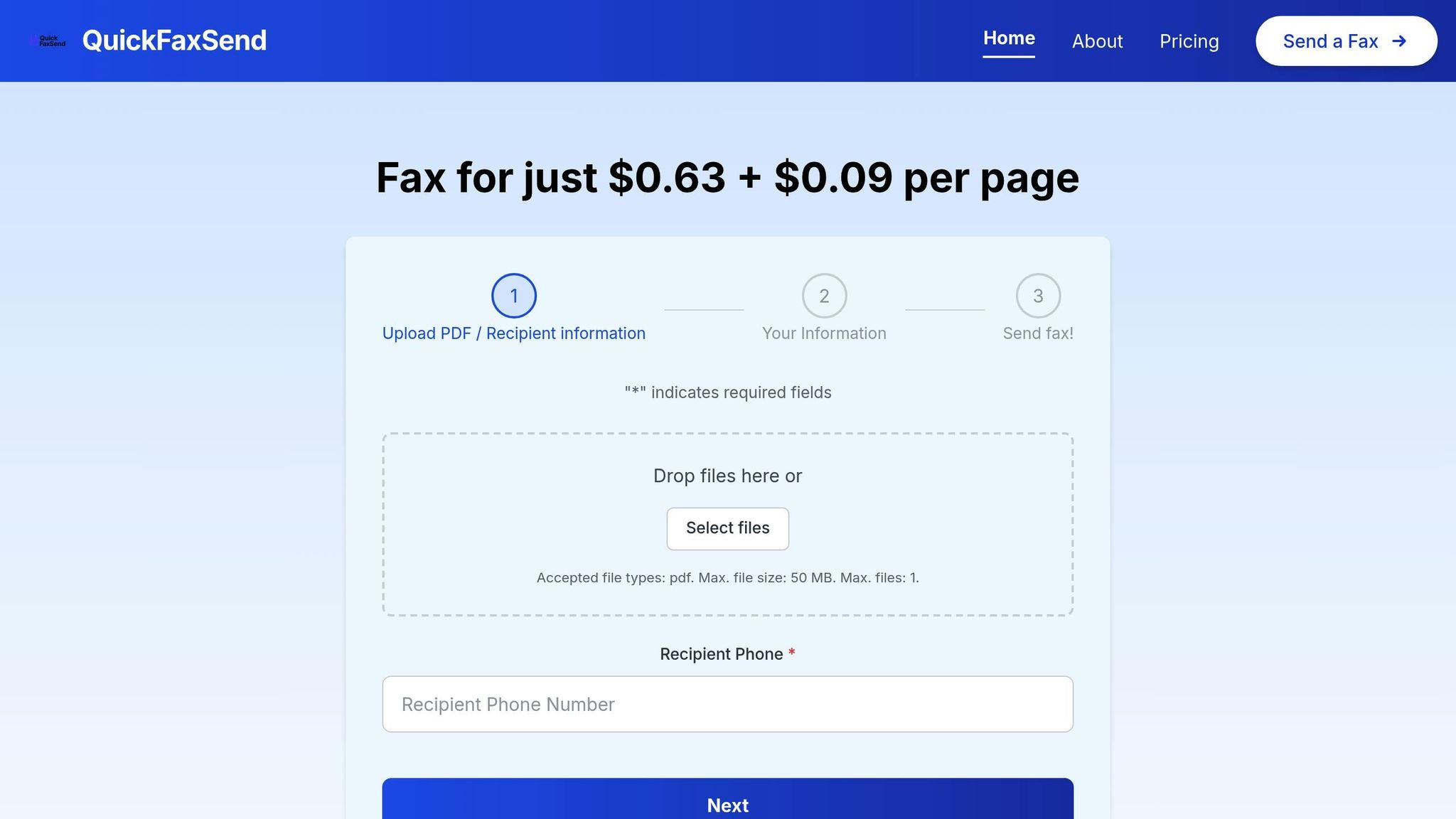
Ready to send your first online fax with QuickFaxSend? Once you have your document and the recipient's details, the process is quick and easy. You can complete it in just a few minutes from any device with internet access.
Step 1: Access QuickFaxSend
Start by visiting QuickFaxSend.com on your computer, phone, or tablet. The website is fully mobile-friendly, so you can send faxes directly from any device—no app download required. Simply open the site in your browser to get started.
Step 2: Upload Your Document
Next, locate the document upload section within the app or website. QuickFaxSend works best with PDF files, which are the most reliable format for faxing [9]. Tap the upload button and select the file you want to fax. Keep in mind that only one file can be sent per transmission, and the file size must not exceed 50 MB. After uploading, preview the document to ensure all pages are clear and properly aligned.
Step 3: Enter Recipient Details
In the designated field, type the recipient's fax number. For domestic faxes, include the full 10-digit number. For international faxes, make sure to add the correct country code. You can also include a cover page, which allows you to add sender and recipient details. If you frequently send faxes to the same contacts, consider saving their numbers for faster access in the future.
Step 4: Review Before Sending
Take a moment to double-check everything. Verify the recipient's fax number, review the document preview, and confirm the cover page information. Once you process the payment and send the fax, changes cannot be made.
Step 5: Pay and Send
QuickFaxSend operates on a pay-per-use basis, charging $0.63 plus $0.09 per page [9]. The app calculates the total cost automatically. Complete the payment, and your fax will be sent instantly. You'll also receive a delivery confirmation for peace of mind [9]. The entire process is fast and secure, ensuring your sensitive information stays protected during transmission.
Why Choose QuickFaxSend
QuickFaxSend offers a straightforward way to send faxes without the headaches of traditional fax machines. It blends modern convenience with dependable document delivery, making it a great option for both personal and professional needs. Here's a closer look at what sets this service apart.
Features and Pricing
QuickFaxSend operates on a simple pay-as-you-go model, so you’re only billed for what you send - no hidden fees. The cost is $0.63 plus $0.09 per page, making it easy to plan your faxing expenses without surprises.
Security is a priority, with reliable transmission technology ensuring your sensitive documents are protected during delivery. The platform supports PDF uploads of up to 50 MB, which is more than enough for most contracts, forms, and other business documents. Best of all, you can access the service directly through your web browser, no matter what device you’re using.
What truly sets QuickFaxSend apart is its no-strings-attached approach. You don’t need to create an account or share unnecessary personal details to get started. All you have to do is upload your document, enter the recipient’s fax number, pay for the transmission, and you’re good to go.
QuickFaxSend vs. Traditional Faxing
When compared to traditional fax machines, QuickFaxSend offers clear advantages in terms of cost, convenience, and flexibility. Here’s a side-by-side breakdown:
| Feature | QuickFaxSend | Traditional Fax Machine | | --- | --- | --- | | Initial Cost | $0 | $150–$500+ for the machine | | Monthly Expenses | $0 | $30–$50 for phone line fees | | Per-Page Fee | $0.09 | Around $0.05–$0.10 (plus overhead) | | Setup Time | Instant | Hours to days | | Maintenance | None | Regular cleaning and repairs | | Physical Space | None | Requires dedicated space | | Paper/Toner | Not needed | Ongoing supply costs | | Mobility | Send from anywhere | Typically office-bound |
Traditional fax machines come with hefty upfront costs, ongoing phone line fees, and constant maintenance needs. QuickFaxSend eliminates these burdens while offering the freedom to fax from anywhere, anytime.
What’s Coming for Frequent Users
For those who fax regularly, QuickFaxSend is rolling out new features to make the process even smoother. Soon, users will be able to create accounts to save frequently used fax numbers and access their fax history. These updates are designed to keep the service convenient and cost-effective for all users.
sbb-itb-7cae838
Best Practices for Online Faxing
QuickFaxSend makes online faxing simple, but following a few best practices can ensure your documents remain clear and secure. Whether you're faxing contracts, medical forms, or legal documents, these tips will help you maintain professionalism and protect sensitive information.
How to Prepare Your Documents
Formatting your documents properly is key to ensuring they transmit clearly. Stick to US Letter size (8.5″ x 11″) with sans serif fonts like Arial, Verdana, or Tahoma, and use a plain white background. Keep the text black and easy to read, with margins of at least 0.5 inches on all sides.
Avoid using decorative fonts, colored backgrounds, or heavy graphics that could obscure the text. For any images, opt for simple line art rather than detailed photographs. If handwriting is necessary, use block letters to ensure legibility.
Always include a cover page to provide context for your fax. Once your document is formatted and ready, focus on securing its transmission.
How to Keep Information Safe
When faxing sensitive documents, security should be a top priority. Use online fax services that offer encryption during transmission and meet industry regulations like HIPAA for healthcare or GDPR for international communications. QuickFaxSend employs secure technology to protect your documents throughout the process.
Strengthen your security by using unique, complex passwords and enabling two-factor authentication whenever possible. Keep your browser and fax-related software up to date to address any potential vulnerabilities.
Whenever feasible, store documents in the cloud instead of printing them, reducing the risk of physical copies being lost or stolen. If you do print documents, make sure to securely destroy or archive them after faxing.
Keeping Records of Your Faxes
Organized record-keeping is essential for managing faxed documents effectively. It saves time, supports compliance with legal requirements, and provides proof of key communications.
Adopt a filing system that categorizes documents by their type or sensitivity - such as separate folders for contracts, medical records, or tax forms. Clearly label all records, whether stored digitally or physically.
For businesses, especially those in regulated sectors like healthcare or finance, maintaining audit logs is critical. Keep track of all fax activity, including who sent the document, when it was sent, and the recipient. This creates a clear communication trail and ensures compliance.
Set retention schedules based on your business and legal needs. For instance, healthcare organizations often need to retain fax audit trails for at least six years. Keep original audit logs for 6-12 months before compressing or archiving them.
Store fax records securely, favoring encrypted cloud-based systems over physical filing cabinets. Use access controls to restrict sensitive records to authorized individuals, and back up your data regularly to prevent loss.
Finally, securely delete or destroy records that are no longer needed according to your retention schedule. This reduces the risk of old information being compromised and helps lower storage costs.
Conclusion
Main Points
Online faxing has changed the way we handle document delivery, eliminating the headaches of traditional faxing. With QuickFaxSend, sending documents is simple, fast, and doesn’t require any special hardware, software installations, or subscriptions.
The advantages are clear: whether you’re at the office or on the move, you can send faxes from anywhere with an internet connection. QuickFaxSend offers a straightforward pay-per-use pricing model, ensuring your documents are delivered quickly, perfectly formatted, and accompanied by confirmation notifications.
Security is a top priority, with encryption safeguarding sensitive information during transmission. Plus, online faxing is more environmentally friendly - reducing paper waste while keeping your fax records organized and easily accessible in the cloud.
QuickFaxSend handles everything seamlessly, from queuing to sending your documents, whether it’s a single fax or multiple communications requiring compliance with industry regulations. It’s a flexible solution that scales to meet your needs.
Get Started with Online Faxing
Getting started is effortless. With QuickFaxSend, you can send faxes instantly - just upload your PDF, type in the recipient’s fax number, and hit send. There’s no need to create an account, so there’s no setup hassle or long-term obligation.
Visit QuickFaxSend today to experience professional, stress-free faxing. Exciting features like user accounts, fax history, and bulk credit options are on the way, making it even easier to manage your document communication. Make the move to online faxing and see why so many users have already made the switch.
FAQs
::: faq
How does online faxing keep my sensitive documents secure during transmission?
Online faxing keeps your sensitive documents safe by using advanced encryption technologies. For instance, it employs TLS encryption to secure data during transmission and 256-bit AES encryption to protect files while stored. These methods make sure your information stays private and out of reach from unauthorized access.
On top of that, many online fax services take extra steps like incorporating two-factor authentication, operating on secure IP networks, and complying with strict standards such as HIPAA. Together, these measures create a reliable system that ensures your documents remain confidential throughout the entire faxing process. :::
::: faq
What makes QuickFaxSend a better choice than traditional fax machines for businesses?
QuickFaxSend offers a modern alternative to outdated fax machines, bringing convenience, speed, and security to your business communications. With QuickFaxSend, there’s no need for clunky hardware, expensive phone lines, or messy paper and toner. Instead, you can send and receive faxes instantly from any internet-connected device—computer, tablet, or phone—whether you’re in the office or on the go.
This web-based service uses advanced encryption to keep your sensitive documents secure during transmission and storage, helping your business maintain privacy and comply with industry regulations. There are no long-term contracts, high upfront costs, or ongoing maintenance fees—just simple, pay-as-you-go pricing that helps you control your expenses.
By going paperless with QuickFaxSend, your business also reduces waste and supports a greener, more efficient workflow. You’ll save time, save money, and streamline your document communications—all without the hassle of traditional faxing. :::
Why Choose QuickFaxSend?
QuickFaxSend offers a modern alternative to outdated fax machines, bringing convenience and efficiency to businesses. With this service, you can send and receive faxes straight from any device connected to the internet - no need for clunky machines, endless paper, or costly ink. This streamlined approach not only clears up physical space but also trims down operational expenses.
Security is another standout feature. QuickFaxSend uses advanced encryption to keep your sensitive documents safe during transmission. Plus, its faster speeds and flexibility let you handle faxes anytime, from anywhere, ensuring your workflow stays smooth and productive.
And here's a bonus: by going paperless with QuickFaxSend, you're also taking a step toward reducing waste, making it a choice that's better for both your business and the planet.
::: faq
Are there any restrictions on file types or sizes when using QuickFaxSend?
QuickFaxSend works with a range of popular file types, making it easy to send faxes without worrying about compatibility. While there’s usually a maximum file size allowed, most online fax services accept files up to 10–20 MB. To get the most precise details, it’s a good idea to consult QuickFaxSend's official documentation or reach out to their support team. :::
