Pay-as-You-Go Faxing: Affordable Document Sending
Faxing is still widely used in industries like healthcare and legal, but modern online services have replaced traditional fax machines. When it comes to pricing, there are two main options: pay-as-you-go and monthly subscriptions. Here's a quick breakdown:
- Pay-as-you-go: Ideal for occasional users. You pay a small fee per page (e.g., $0.63 + $0.09 per page with QuickFaxSend). No upfront costs, no subscriptions - just pay when you send.
- Monthly subscriptions: Suited for frequent users. Plans cost $10–$50/month and often include extra features like dedicated fax numbers, cloud storage, and integrations.
Key Differences:
- Pay-as-you-go: Flexible, no commitment, costs vary based on usage.
- Subscriptions: Fixed monthly costs, better for high-volume faxing, includes advanced features.
If you fax occasionally, pay-as-you-go is cost-effective. For regular faxing, subscriptions offer better value with added tools. Choose based on your usage and needs.
How to Send Fax From Email
::: @iframe https://www.youtube.com/embed/EQq2exjcWDE :::
1. QuickFaxSend
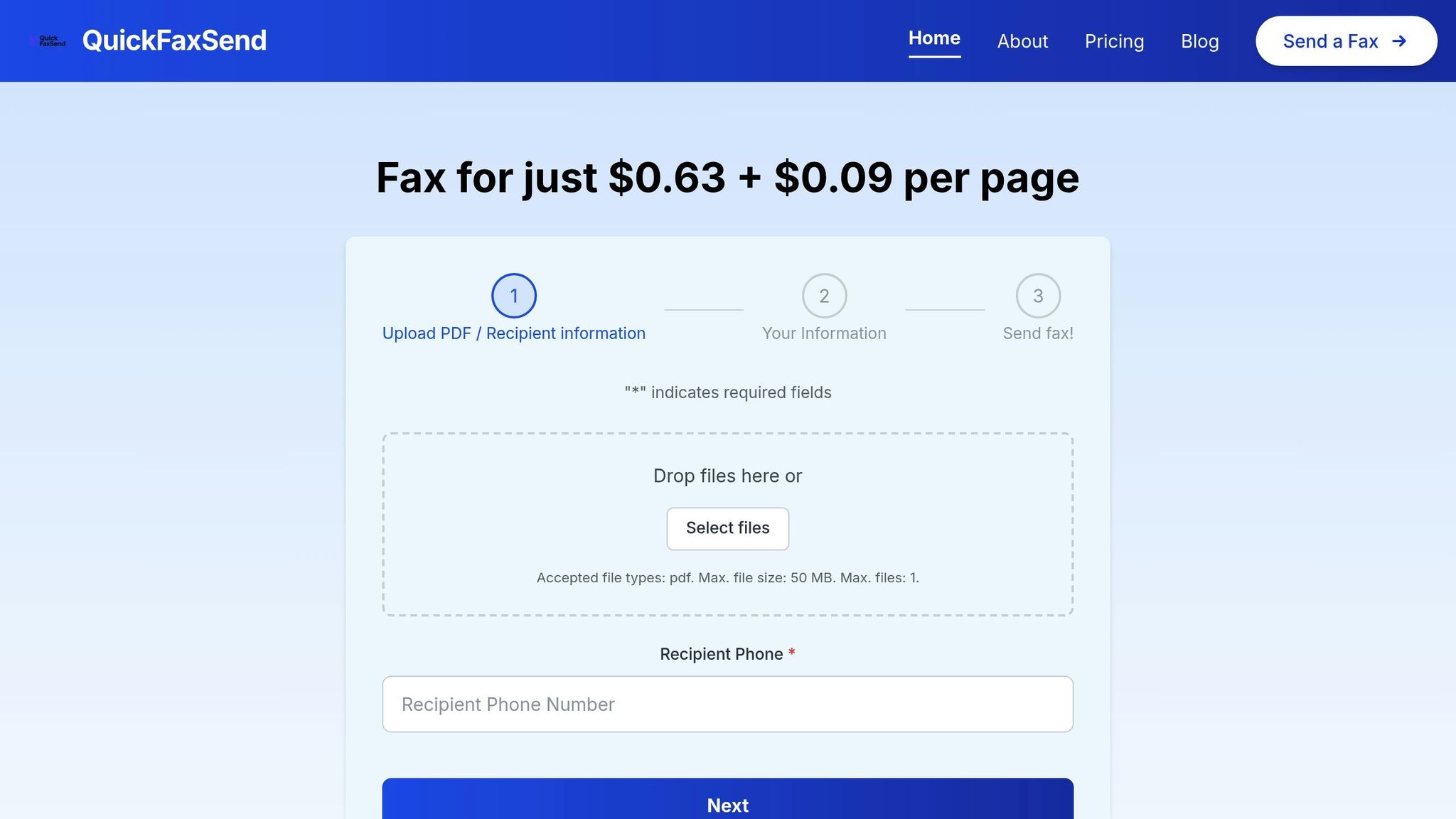
QuickFaxSend uses a pay-per-use pricing model, charging $0.63 per fax plus $0.09 per page [1]. For example, sending a single-page fax costs $0.72, while a five-page fax totals $1.08.
This setup is perfect for those who fax infrequently. Unlike subscription plans where you pay regardless of usage, QuickFaxSend charges only when you send a fax. This makes it a great option for freelancers, small business owners, or anyone who needs to fax just a few times a year. It’s especially helpful for businesses with unpredictable faxing needs, as costs are directly tied to usage.
Getting started is simple and hassle-free. There’s no need for subscriptions or long-term commitments. Just visit the website, upload your PDF (up to 50 MB), input the recipient’s fax number and details, make a secure payment, and send your fax instantly [1].
This model is also well-suited for businesses in flux. For example, a startup might send just a few faxes one month and significantly more the next. With QuickFaxSend, you only pay for what you use, helping manage cash flow during slower periods.
Security and reliability are key features. QuickFaxSend provides delivery confirmation, so you’ll know your fax has reached its destination. Plus, by skipping the need for a traditional fax machine, the service offers a streamlined, modern solution for sending documents.
Up next, we’ll dive into the features and commitments of monthly subscription fax services to help you make an informed decision.
2. Monthly Subscription Fax Services
Monthly subscription fax services charge a set fee for a specific number of pages each month. If you go over your allotted pages, you'll typically be charged extra for every additional page sent.
This pricing model can make budgeting easier for businesses that fax regularly. With a fixed monthly cost, it's simpler to predict and manage communication expenses, regardless of how much is sent within the plan's limit. However, for those who fax less frequently, this approach can be less cost-effective - especially since unused pages usually don’t carry over to the next month.
Setting up a subscription does involve a bit more effort. Users need to create an account and agree to billing terms, which might include cancellation policies. While this upfront commitment can be worthwhile for frequent users, it may feel unnecessary for someone who only faxes occasionally.
One advantage of these plans is the added features they often include. These can range from dedicated fax numbers and fax-to-email delivery to support for multiple users and integration with business tools. While these extras are great for high-volume users, they may not be as appealing - or necessary - for casual users.
For businesses with fluctuating fax needs, subscription plans can be tricky. If your faxing volume varies - like during seasonal busy periods - you might end up paying for unused capacity during slower months or incurring extra charges when demand spikes. This makes subscription services a better fit for companies with consistent faxing needs.
Compared to pay-as-you-go options, subscriptions offer the benefit of predictable costs, but they work best when usage is steady.
sbb-itb-7cae838
Advantages and Disadvantages
When deciding between pay-as-you-go and subscription-based faxing models, the best choice depends on your specific needs. Each option has its strengths and trade-offs, so understanding these can help you make an informed decision.
Pay-as-you-go faxing is all about flexibility and cost control. You pay only for the faxes you send, making it a great fit for occasional users. For example, sending a 3-page fax might cost around $0.90. There’s no monthly fee or long-term commitment, which means you won’t pay for unused services. Plus, the option to skip account creation gives you full control without worrying about billing cycles or cancellation policies. But keep in mind, this model usually comes with fewer advanced features. You might miss out on things like dedicated fax numbers, fax-to-email forwarding, or tools for managing multiple users - features that are often included in subscription plans. Also, for high-volume users, the per-page costs can quickly add up, making it less economical.
On the other hand, subscription-based services offer predictable monthly costs and a suite of advanced features. These plans often include dedicated fax numbers, cloud storage, integrations with business tools, and multi-user support. If you send faxes regularly, these features can save time and streamline operations. However, for light users, paying a fixed monthly fee can feel inefficient, especially if you don’t use the full volume of faxes included in your plan. Additionally, subscriptions often involve contracts or more complex cancellation processes, which can be a drawback for some.
Here’s a quick comparison of the two models:
| Feature | Pay-as-You-Go | Monthly Subscription | | --- | --- | --- | | Pricing Model | $0.63 + $0.09 per page | Fixed monthly fee plus overage charges | | Best For | Occasional users (1–20 faxes/month) | Regular users (50+ faxes/month) | | Flexibility | Full control over usage | Limited by monthly allowances | | Setup Required | No mandatory setup | Requires account creation and billing setup | | Advanced Features | Basic sending/receiving features | Includes dedicated numbers, integrations, etc. | | Cost Predictability | Variable based on usage | Fixed monthly expense | | Scalability | Instantly adjusts to demand | Requires plan changes for scaling |
Both models generally offer comparable security features, such as encrypted transmission and delivery confirmations. The main difference lies in how they handle scalability. Pay-as-you-go services can adjust instantly to changing needs, while subscription plans may require you to upgrade or modify your plan.
For businesses with fluctuating fax needs - like seasonal spikes - the pay-as-you-go model avoids unnecessary costs during slower periods. On the flip side, companies with steady, high-volume faxing requirements can benefit from the bulk pricing and added functionality of subscription plans.
Ultimately, your choice will depend on how often you send faxes and what features matter most to you. If you prioritize flexibility and cost control, pay-as-you-go is a solid option. But if you need predictable billing and advanced features, a subscription plan might be worth the extra cost, even for occasional faxing.
Final Thoughts
How often you send faxes and the features you need will help you decide between pay-as-you-go and subscription plans. If you only fax occasionally, a pay-as-you-go option can save you money compared to monthly subscription fees. Knowing your faxing habits makes it easier to choose the most cost-efficient plan.
Pay-as-you-go faxing works well for small businesses, freelancers, or individuals who only need to send documents now and then. It keeps costs manageable without paying for unused services or dealing with complicated cancellations. Plus, the ability to send a fax instantly - without creating an account or committing to ongoing payments - makes it ideal for one-time or infrequent use.
With QuickFaxSend’s clear pricing, there’s no guesswork involved. You’ll know exactly what each fax will cost upfront, with transparent charges and no hidden fees.
FAQs
::: faq
What are the benefits of pay-as-you-go faxing for businesses with irregular faxing needs?
Pay-as-you-go faxing is a smart option for businesses that don’t have regular faxing needs. Instead of locking yourself into a monthly plan, you only pay for the faxes you actually send. This way, you’re not stuck with extra costs during times when faxing isn’t needed.
This approach offers flexibility and helps you keep better control over your expenses. It’s perfect for businesses with occasional or unpredictable faxing demands. Plus, it eliminates the need for bulky fax machines or long-term contracts, making it a straightforward and stress-free solution for sending documents. :::
::: faq
How does QuickFaxSend ensure the security and confidentiality of my faxes?
QuickFaxSend takes the protection of your sensitive information seriously by utilizing advanced encryption technology during every fax transmission. This safeguards your documents, keeping them safe from unauthorized access as they are sent.
On top of that, all faxes go through secure servers equipped with cutting-edge encryption protocols. This means you can send important documents with confidence, avoiding the potential risks tied to using traditional fax machines. :::
::: faq
What are the cost differences between pay-as-you-go faxing and subscription plans for occasional use?
For those who only send a few faxes now and then, pay-as-you-go faxing is often the most budget-friendly choice. With this option, you’re charged a small fee per fax or per page - usually anywhere from $0.03 to $2 per page - making it perfect for occasional use.
On the other hand, subscription plans typically start at $6 to $10 per month and offer either a set number of pages or unlimited faxing. While subscriptions can be more economical for frequent faxing, they’re not always the best fit for users with minimal needs. Pay-as-you-go is a straightforward way to avoid monthly fees and only pay for what you actually use. :::
